Chromecast with Google TV is Google’s connected TV offering that comes with a remote to access popular movie and TV streaming services, offering HD or 4K resolution streaming. The device itself was announced in September 2020 and is currently on sale from £34.99 for the HD version and £59.99 for the 4K version.
However, reports are floating around that there will be an imminent refresh, with new images and videos revealed in the latest Android TV 14 beta showing off the new remote that can be attached to the device. The main difference is that there are four large round buttons on the left side, two large round buttons and a rectangle button on the right side, and a new star button in the lower right corner of the remote as you can see in the picture and in the post from Mishal Rahman in X below.
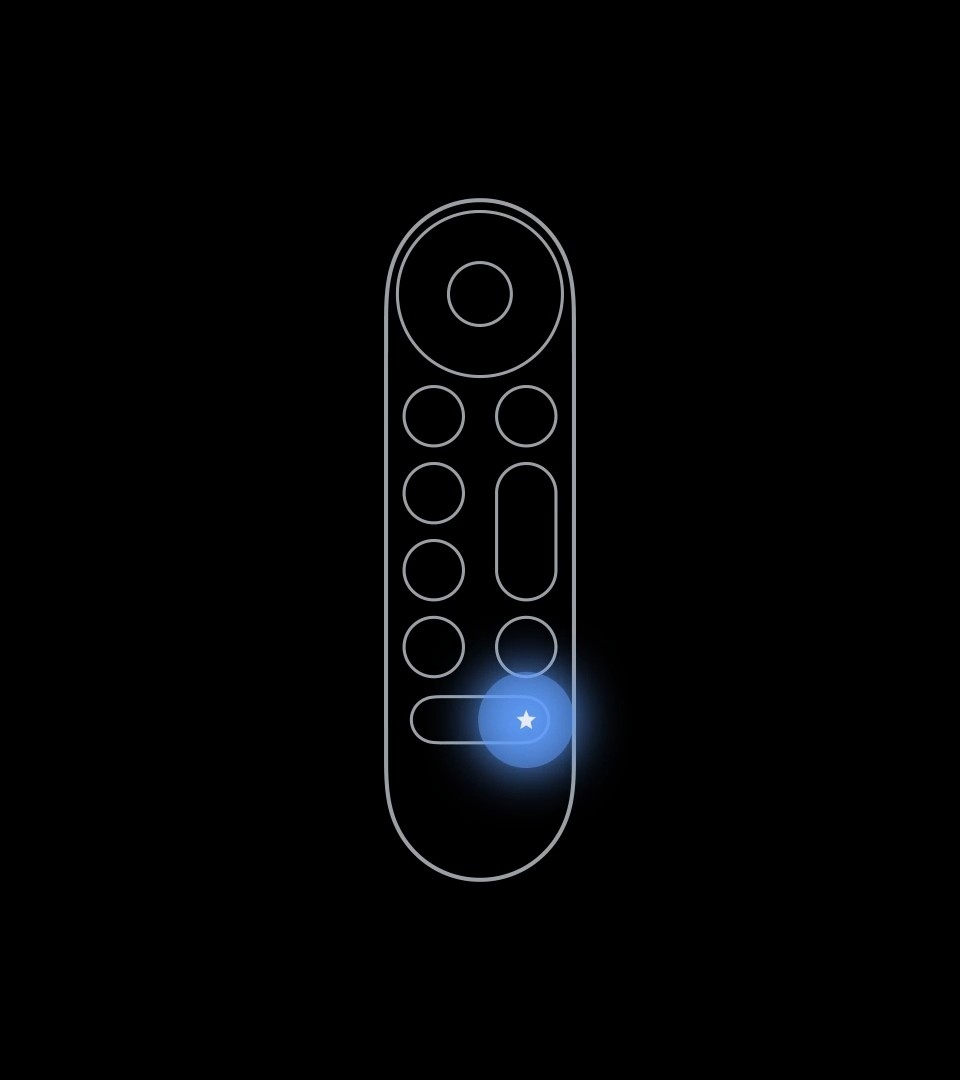
Is this our first look at the new remote for the upcoming Chromecast refresh with Google TV?
I found a video showing the new remote in the latest Android TV 14 beta.
The video shows an outline of a sign that resembles the current CCwGT sign, except it has… pic.twitter.com/OBKBLleQQz
— Mishaal Rahman (@MishaalRahman) September 7, 2023
The image below shows the existing remote that currently comes bundled with Chromecast for Google TV. It clearly shows the differences between the two, showing that the new remote has more buttons and added functionality with the included star button on the remote.
_story.jpg)
The beta version of Android TV 14, as previously found by Mishal, does provide an answer to what the star button can be used for. It will be a “magic button” that will allow customized settings such as opening a certain application, or viewing and changing inputs for connected devices.

Google has already confirmed that its annual Made by Google The event will take place on October 4 this year, with hints of upcoming devices like the Pixel 8, Pixel Watch 2 and Pixel Buds Pro. It didn’t mention a new Chromecast with Google TV in this teaser, but these leaks make a refresh of the device seem more likely.
source: Mishal Rahman in X